Adobe Design Suite
Program Description
Gain the skills and hands-on experience necessary for visual design using Adobe Photoshop, graphic design using Adobe Illustrator, and print and digital media publication using Adobe InDesign. With this program, Learners will discover the endless creative possibilities and design tools in these essential Adobe applications. Whether in graphic design, visual media or other related field, the need for learners who can use these applications regularly to accomplish creative and business tasks is endless. Applications for marketing, web design and development, print media and other digital arts are as boundless as they are exciting.
This program takes Learners through the ins and outs of these 3 essential Adobe applications to ensure a professional level of proficiency in all 3 applications. Learners will gain the skills and expertise necessary to navigate each application, perform simple and complex functions, automate various items and understand how to put these tools to use for themselves, colleagues or clients. Adobe Certified Professional certification is achievable in all 3 disciplines as Learners make their way through this comprehensive program that includes hands-on labs to sharpen your skills.
- Getting Started with Photoshop
- Creating Basic Images
- Managing Selections and Layers
- Adjusting Images
- Refining Images
- Managing Files in a Production Window
- Creating Raster Images
- Applying Vector Image Tools
- Applying Advanced Layer Techniques
- Automating Tasks
- Editing Video
- Setting Project Requirements
- Introducing Illustrator
- Creating Documents Containing Basic Shapes, Customized Paths, and/or Customized Text
- Customizing Objects
- Customizing Basic Shapes
- Preparing Documents for Deployment
- Drawing Complex Illustrations
- Enhancing Artwork Using Painting Tools
- Customizing Colors and Swatches
- Formatting Type
- Enhancing the Appearance of Artwork
- Preparing Content for Deployment
- Setting Project Requirements
- Getting Started with InDesign
- Designing a Document
- Customizing a Document
- Working with Page Elements
- Building Tables
- Preparing a Document for Delivery
- Preparing Documents for Multiple Formats
- Managing Advanced Page Elements
- Managing Styles
- Building Complex Paths
- Managing External Files and Creating Dynamic Documents
- Managing Long Documents
- Publishing InDesign Files for Other Formats and Customizing Print Settings
- Creating a Navigating Bridge
- Organizing the Photoshop Workspace
- Customizing the Photoshop Workspace
- Working with Image Size
- Using the Selection Tools
- Making a Layer Composite
- Using the Content-Aware Move Tool
- Making Image Adjustments
- Using Adjustment Layers
- Using Camera Raw
- Sharpening and Changing Image Opacity
- Importing and Exporting Files
- Saving an Image for the Web
- Using Printer and Photoshop Color Management
- Preparing Images for PowerPoint
- Blending Colors with the Mixer Brush Tool
- Using Gradients
- Saving a Custom Brush Preset
- Drawing Using Vector Tools
- Creating and Editing Vector Shapes
- Creating a Text
- Flowing a Text Along a Path
- Masking an Image
- Masking an Image Using a Refined Edge
- Applying Filters
- Applying a Style to a Layer
- Making a Smart Object
- Recording and Using an Action
- Processing Image Files in Batches
- Editing a Video
- Adding Graphics and Titles to a Video
- Navigating the User Interface
- Customizing the User Interface
- Creating Documents
- Saving a Document as a Template
- Drawing Basic Shapes
- Drawing Paths
- Modifying Paths
- Inserting Text
- Applying Flow Text Along a Path
- Insert Bounded Text
- Applying Text Styles
- Inserting Typographical Characters
- Placing the Imported Graphics
- Altering the Appearance of Objects
- Applying Strokes and Brushes
- Filling Shapes
- Applying Graphic Styles
- Distorting Text with Text Envelopes
- Updating Text
- Wrapping Text
- Hyphenating Text
- Optimizing Content for Print
- Optimizing Content for the Web
- Optimizing Content for PDF Documents
- Setting Guides and Grid Preferences
- Creating Complex Illustrations
- Organizing Artwork with Layers
- Creating a Perspective Drawing
- Tracing a Photograph
- Painting Objects with Gradients and Filled Paths
- Painting Objects Using Live Paint Groups
- Painting with Custom Brushes
- Adding Transparency and Blending Modes
- Applying Meshes to an Object
- Applying Patterns
- Managing Colors in Artwork
- Customizing a Swatch
- Managing a Color Group
- Adjusting Color
- Setting Character Formats
- Applying Advanced Formatting Options to Type
- Applying Effects to an Object
- Creating a Graphic Style
- Applying Masks to an Object
- Applying Symbols and Symbol Sets
- Preparing Artwork for Printing
- Preparing Transparency and Colors for Printing
- Creating Slices and Image Maps
- Saving Graphics for the Web
- Preparing a File for Use in Other Adobe Applications
- Opening a File in Adobe InDesign and Exploring its Interface
- Changing the InDesign Workspace
- Using the InDesign Navigation Controls
- Creating a New Document
- Adding Text to a Document
- Adding Graphics to a Document
- Formatting Characters and Paragraphs
- Apply Colors, Swatches, and Gradients
- Creating and Applying Styles
- Arranging and Aligning Objects
- Applying Layers
- Transforming and Manipulating an Object
- Threading Text Frames
- Editing Text
- Creating a New Table
- Formatting a Table
- Resolving Errors in a Document
- Exporting Files for Printing and the Web
- Building Alternate Layouts of a Document
- Linking Content
- Creating Repeating Content
- Changing Text Layouts
- Creating Transparency
- Using Anchored Objects and the Library
- Managing Styles
- Creating a Bezier Path
- Creating a Clipping Path
- Creating a Compound Path
- Importing External Layered Files
- Creating Document Sections
- Inserting Text Variables
- Creating an Interactive Document
- Creating a Book
- Building a Table of Contents
- Creating Hyperlinks and Cross–References
- Generating an Index and Inserting Footnotes
- Exporting PDF Files for Print
- Exporting Interactive PDF Files
- Exporting Files for the Web
- Managing Colors
- Previewing the Print Output
- Creating Print Presets
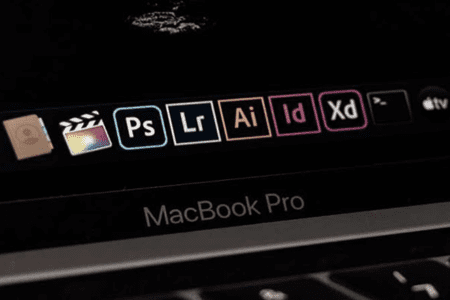
Program Description
Entry-Level
Visual & Graphic Design
4-6 Months
Cost
$2,100
Starting at $147.00/mo with nelnet Campus Commerce
Requirements
- High School Diploma or GED
Program Details
- Mobile-Ready
- All Textbooks
- 24/7 Learner Support
- Certificate of Completion
- Externship Opportunity
Questions before you Enroll? Our team is available from 8am to 9pm CST, Monday – Friday. Submit your message in the Request Information form or call us at 877.261.1484
Our Learner Support team is available from 8am to 9pm CST, Monday- Friday. Click below to contact Learner Support: support@edu2.com
Certification Opportunities
After completing this program, learners will have the opportunity to take the leading national/industry-recognized certification exam(s) essential to entry-level employment in this fast-growing field.
IMPORTANT: The Target Candidate (TC) has approximately 150 hours of instruction and hands-on experience with the product and is familiar with product features and capabilities, as well las relevant career concepts. The TC is generally self-sufficient and able to apply knowledge of document design and production principles to perform basic or routine tasks involved in her or his job role with limited assistance from peers, product documentation, or support services. The TC generally works in collaboration with colleagues or with supervision. Furthermore, the TC will be able to answer most routine conceptual and applied questions about how to use InDesign and usually does not have to refer basic questions to others. He or she can speak credibly to other users or clients about what can be done with InDesign and how to use it effectively.
Optional Volunteer Externship Opportunity
Learners who complete this program are eligible to participate in an optional volunteer externship opportunity with a local company/agency/organization whose work aligns with this area of study in order to gain valuable hands-on experience. As learners progress through their eLearning program, an Externship Coordinator will reach out to coordinate placement.
Note: Additional documentation including health records, immunizations, drug-screening, criminal background checks, etc. may be required by the externship facility.