LibKey Suite
LibKey Suite resources are available to help you locate and view journal articles with fewer clicks. LibKey.io helps researchers find articles by DOI or PubMed ID, while LibKey Nomad is a browser extension tool available for Chrome, Edge, Vivaldi, and Brave that will present full-text and access options available when searching online.
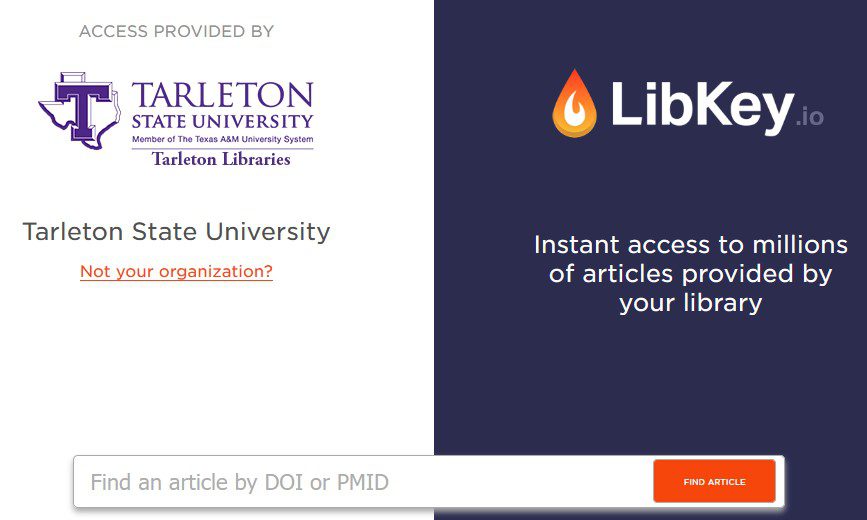
LibKey.io
Have an article DOI or PMID and want to see if the article is available? LibKey.io helps researchers find articles by DOI or PubMed ID quickly. If the article is available you’ll simply see options for the PDF and/or the article link. If unavailable you will still have the option to submit an Interlibrary Loan request.
LibKey Nomad
LibKey Nomad is a browser extension tool available for Chrome, Firefox, Edge, Vivaldi, and Brave. It automatically provides instant links to full text content for article subscribed to by the Tarleton library – or open access alternatives – as you do research on the web and come across literature. In each case, Nomad works with the Tarleton library to figure out the fastest path to content across thousands of publisher websites. It provide in-line links on sites such as PubMed and Wikipedia.
User Setup
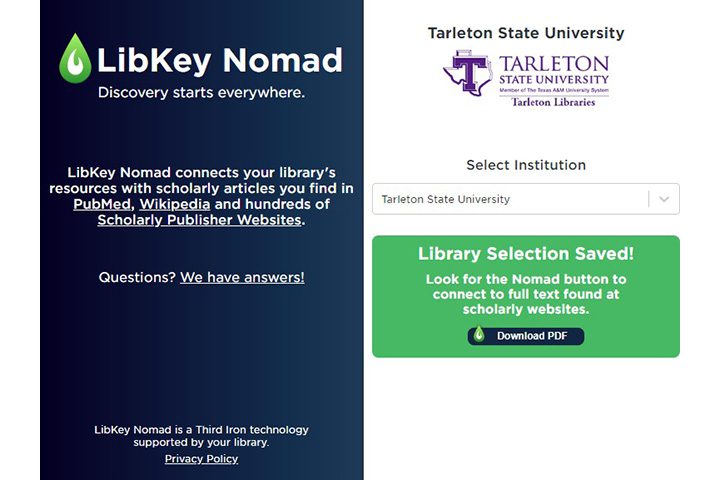
- Visit the LibKey Nomad site to select your preferred browser. You’ll then be directed to that browser’s download page to add the extension tool.
- Click Add when prompted
- Select Institution – Select “Tarleton State University” from the drop down
- Once Tarleton is selected, the library’s logo will appear
- The LibKey Nomad Logo (small green flame) will show up at the top right of browser window
- When you are on an article page, a button with options for article access will appear on the bottom left.
- LibKey Nomad links will also display in PubMed and Wikipedia.
See this PDF for screenshot instructions.
What if I am Asked to Pay for Items?
Some articles links lead to items on publishers’ pay-per-view web sites. Do not pay!
- Try the library catalog to find out if Tarleton Libraries have the publication.
- Still no access? Request items with our Interlibrary Loan service
When LibKey Nomad does not help, where else can I look?
Use the Tarleton Libraries databases, Global Search and the library catalog to find articles, books, and media items. Our subject research guides will help you choose which databases to use.
Where Can I Get More Help?
Tarleton Libraries offers several ways for you to get assistance!
- Use our Ask a Librarian email service.
- Check our FAQ pages.
- Contact the reference desk at 254-968-9249 during library hours.
- Email questions to reference@tarleton.edu